Windows 11 Upgrade
What's Happening?
Windows 11 has made its debut at the College of Medicine! The latest Windows operating system is the first major release since 2015 and offers improvements in security, usability, and performance over its Windows 10 predecessor.
Hardware Requirements: Windows 11 also comes with new hardware requirements. COM ITS will assist customers whose computers need to upgrade to Windows 11 in determining if their computer is compatible with the requirements or if new hardware needs to be purchased. COM ITS will work with Departmental Administrators and Business Managers and provide a list of computers that need to be refreshed based on the device's technical specifications.
End of Life for Windows 10: The deadline for COM ITS supported customers to upgrade their computers to Windows 11 is June 30th, 2025 to ensure the upgrades are completed before the operating system is end of life (EOL) and no longer supported by Microsoft. Due to security concerns associated with unsupported operating systems, EOL versions of any operating system are not permitted on University networks.
Update Schedule: To keep our environment secure and compliant with University policy, COM ITS will make the Windows 11 update available for computers on the new BlueCat domain (aka CatNet 2.0) in February 2024. Users will need to download the update from their computer's “Software Center” to proceed with the update. Users may elect to update their computer by going to their computer Software Center and selecting the Windows 11 update. In June 2024, COM ITS will transition from a “make available”/electable upgrade to a required upgrade for the remaining BlueCat computers. Computers that are unable to upgrade due to incompatible hardware will not be forced to upgrade. The deadline to tech refresh these computers is June 2025.
Specialized Equipment: Contact COM ITS as soon as possible if you need assistance in determining if any specialized equipment will be affected by this upgrade (e.g. equipment that can only run on Windows 10 and does not support Windows 11).
Support and Help: Please reach out with any questions! We are happy to help with your purchase of compatible hardware or determine the impact to your department, if any.
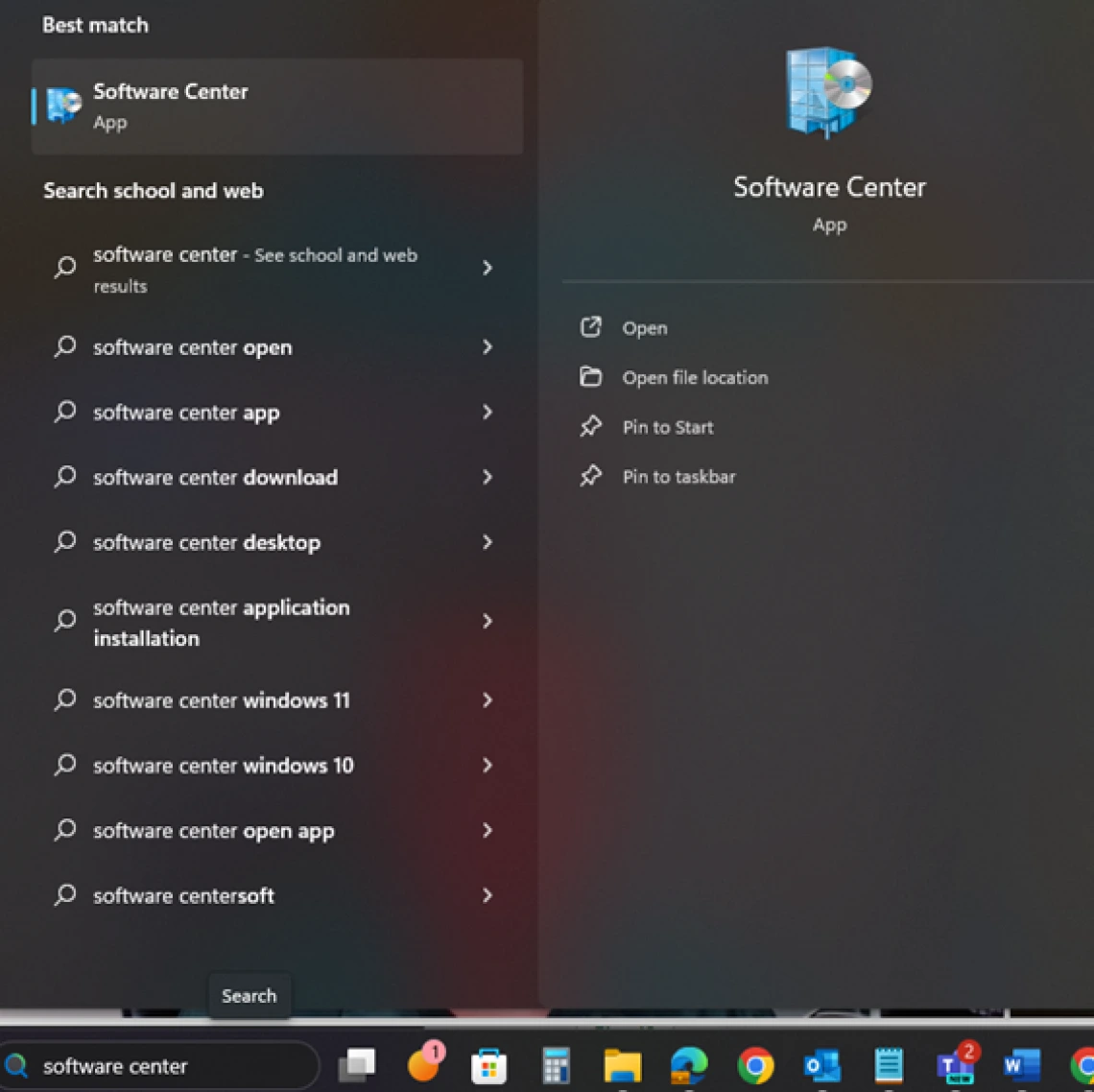
How to find the Software Center: click inside the search box in the lower left hand corner of your monitor screen and type "Software Center". Select the Software Center App to find the Windows 11 Upgrade.

